To start off, to the people who don't know what embedding is, it is a simple concept in which someone can take a video and post it so other people an see it. This explains how to embedd a video using neocities!
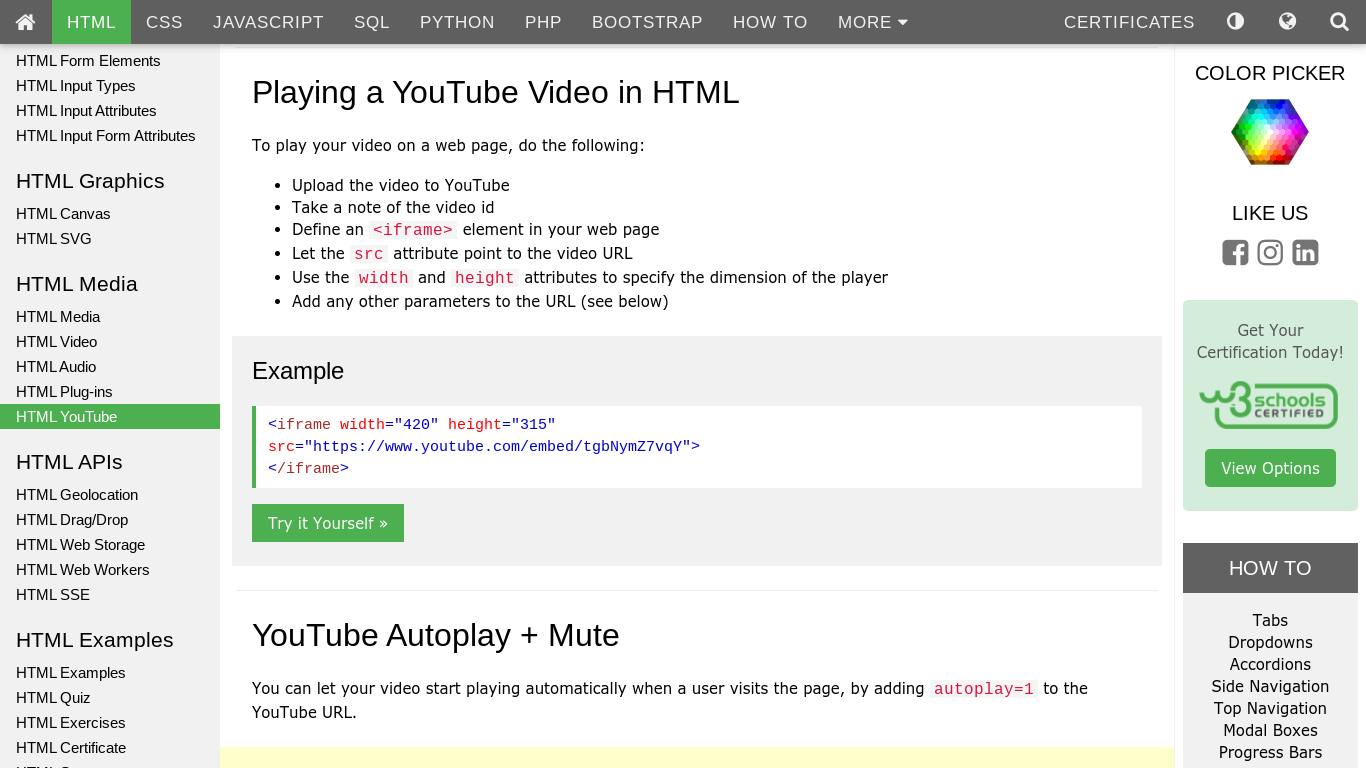
You can see in that the screenshot from w3schools.com shows how to post a video in an html website. using the code that is shown above, you can also change he height of the video as well as the width.
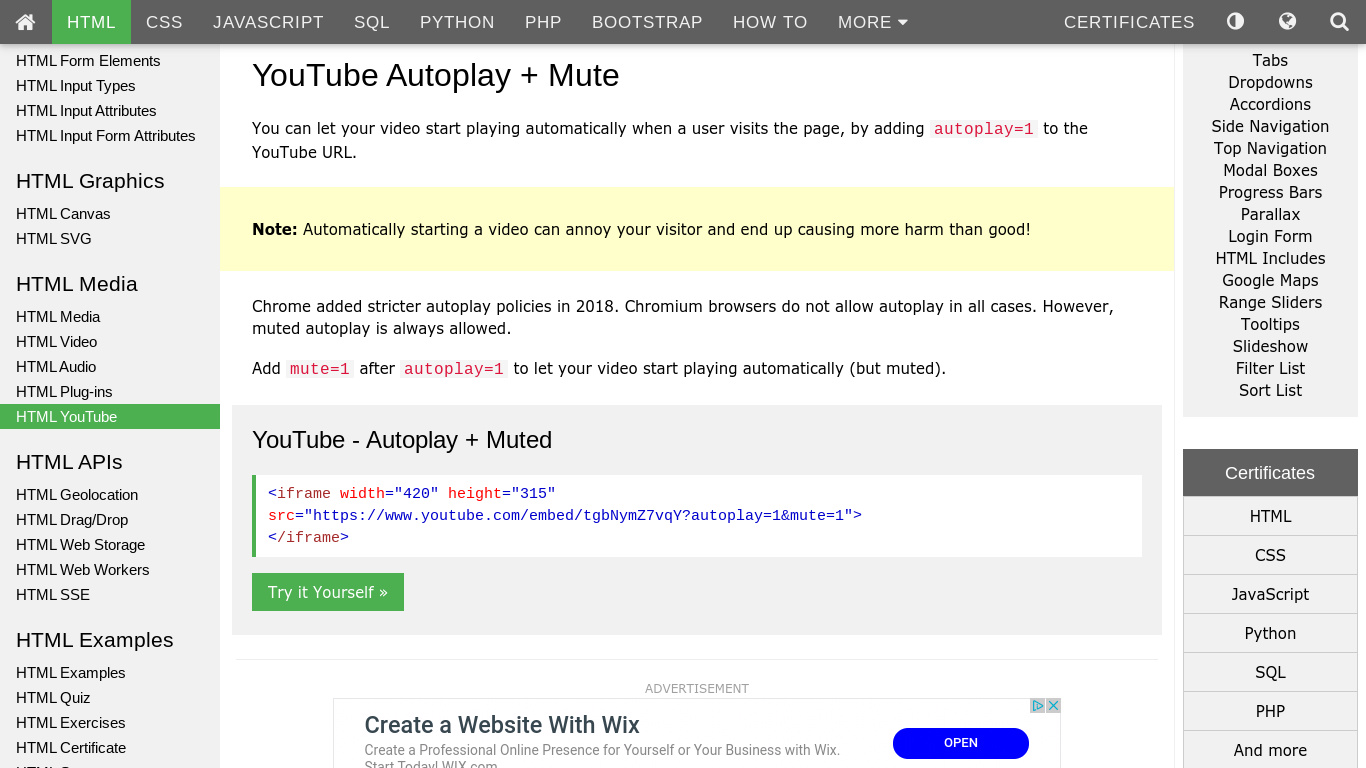
When you embedd a video, you can also change some of the settings from it, such as when you want to play it and whether it starts off with being muted. You can do this by using the codes that is shown in the screenshot above.
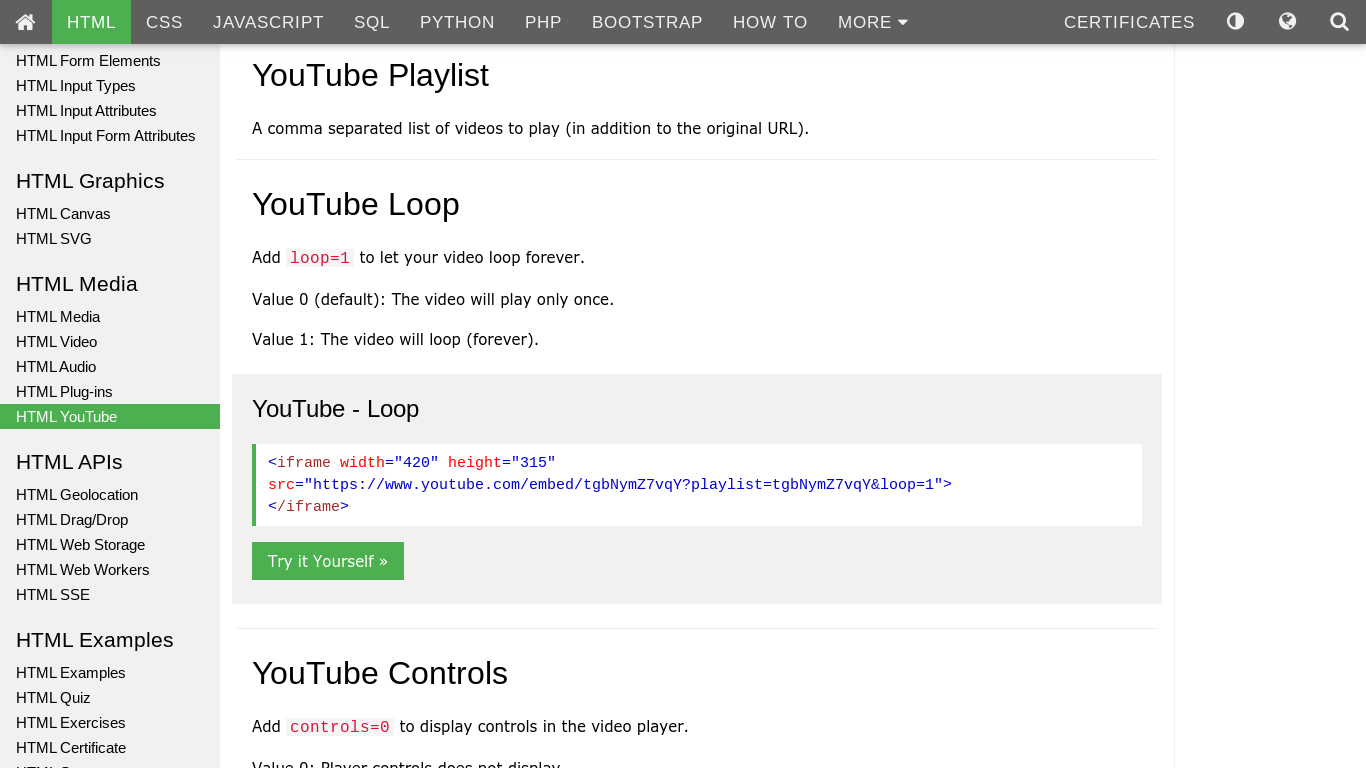
The screenshot above explains how you can add multiple videos by using commas. This can be helpful if you wish to play videos in shuffle or you want to make a playlist!
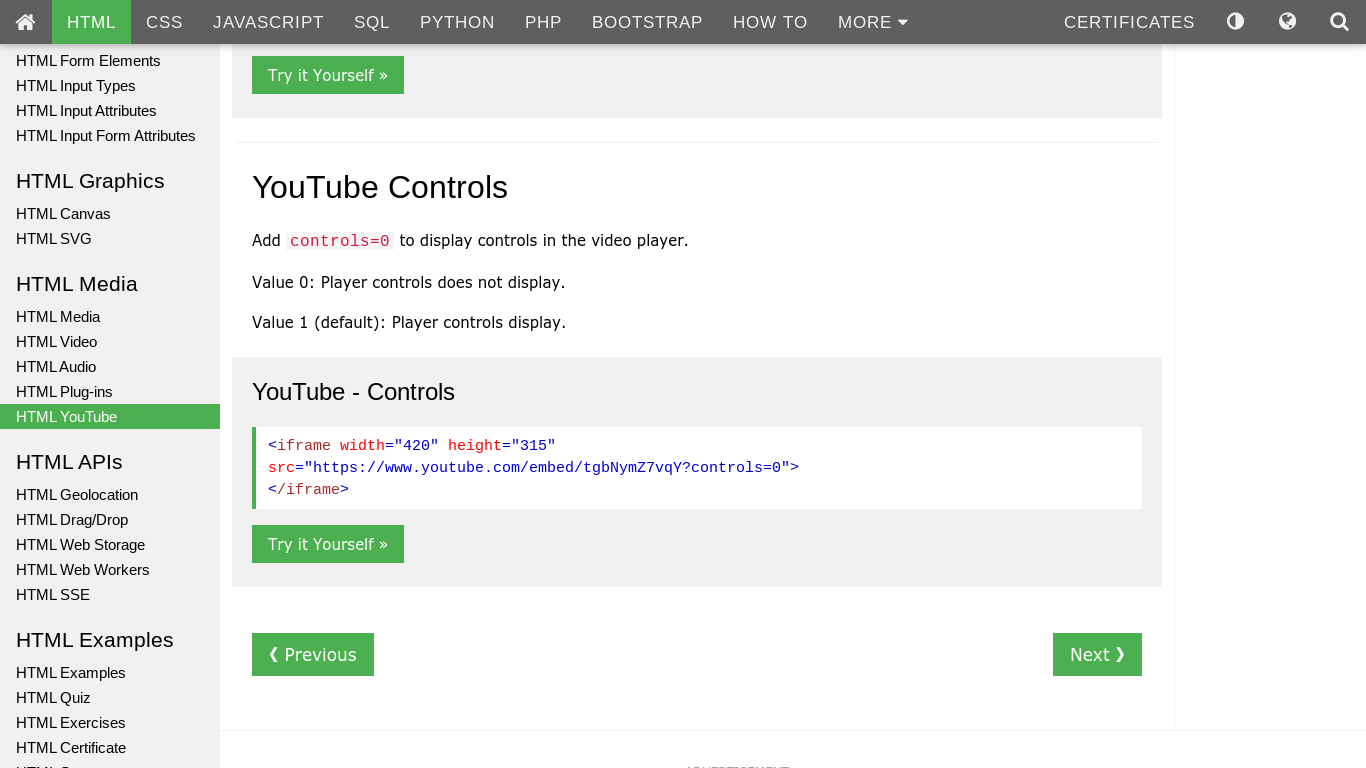
The last screenshot here about embedding shows how you can controll player controls. Player controls are the settings that allow you do actions such as turning up the volume, changing the speed, or turning on captions. This code allows you to give that right to the person who is watching the video.